Management of campaign links
Within the content project, the campaign links can be viewed and edited under "Campaign links". By default, the file for the campaign links can be viewed and edited by the Editors and Editors-in-chief groups. This can be adjusted individually via the file properties (rights).
Campaign links are used to track how successfully a page is accessed via different sources.
For example, you can see whether a link via Facebook or an advertisement was more successful.
Campaign links can also be useful within a site, e.g. to test two different banners on your own site. For this purpose, a separate campaign link is stored in each banner, which can later be evaluated using the statistics.
In the statistics, a campaign symbol appears behind pages that were accessed via campaign links. This allows the views to be analyzed in detail.
The entered campaign links can also be displayed in the file management so that they can be selected by editors.
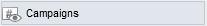
Click on the"Campaign links" button to open the campaign link management in a new window.

Operation
All campaign links of a project are stored in the mask.
You can define the corresponding campaign links by editing a text file for campaign links.
Notes
The following selection can be made in the "Analysis" block via "Type of campaign links" in the project configuration:
- Weblication statistics
- Google Analytics
- Matomo or Piwik
The default setting is "Weblication statistics", which sets wt parameters. These are handled in the same way as Google's utm parameters.
Evaluation
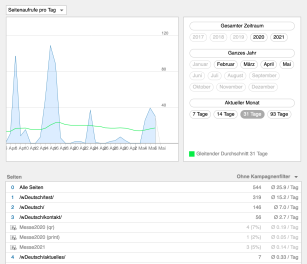
You can use the integrated statistics function in Weblication® to measure the success of your campaigns.
By the way: The statistics function in Weblication® does not collect any personal data, so it is fully data protection compliant in accordance with the GDPR.


