File properties - Templates
In the file properties for the templates, you define which master template, view template and editing template should be used for the file.
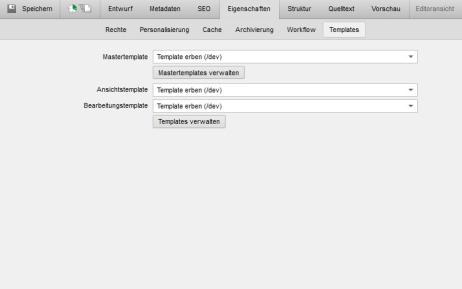
Operation
'Master template':
You can use the selection box to select one of the master templates already created. This is assigned to the file after saving/temporary saving.
Selection options:
- Inherit default template
This selection enters the inheritance for the master template. The file is thus assigned the master template that has been assigned via the parent directories in the standard file settings (see also Inheritance principle). - Template path
This selection represents the selection of a specific template (e.g. /demoprojektGlobal/wGlobal/mastertemplates/standard.wMastertemplate.php).
'Manage master templates':
By clicking on this button, an administrator can directly access the directory of the master template(s) to edit existing master templates, delete them or create new ones.
e.g.: /demoprojektGlobal/wGlobal/mastertemplates
'View template':
You can use the selection box to select one of the view templates already created. This is assigned to the file after saving/temporary saving.
Selection options:
- Inherit default template
This selection enters the inheritance for the view template. The file is thus assigned the view template that has been assigned via the parent directories in the default file settings (see also Inheritance principle). - Template path
This selection represents the selection of a specific template (e.g. /demoprojektGlobal/wGlobal/layout/templates/standard.wDocument.php).
'Editing template':
You can select one of the already created editing templates via the selection box. This will be assigned to the file after saving/temporary saving.
Selection options:
- Inherit standard template
This selection enters the inheritance for the editing template. The file is thus assigned the editing template that has been assigned via the parent directories in the standard file settings (see also Inheritance principle). - Template path
This selection represents the selection of a specific template (e.g. /demoprojektGlobal/wGlobal/layout/templates/standard.wDocument.php).
'Manage templates':
By clicking on this button, an administrator can directly access the directory of the view and edit template(s) in order to edit or delete existing templates or create new ones.


