Report - Cache
Under the analysis tools, you can display a cache report for the project. This provides an overview of which cache settings are set for files. This allows you to quickly see the cache values set for a project and make adjustments to ensure the best possible performance of the pages.
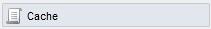
Analysis - Cache
Click on the "Cache" button to open the report in a new window.
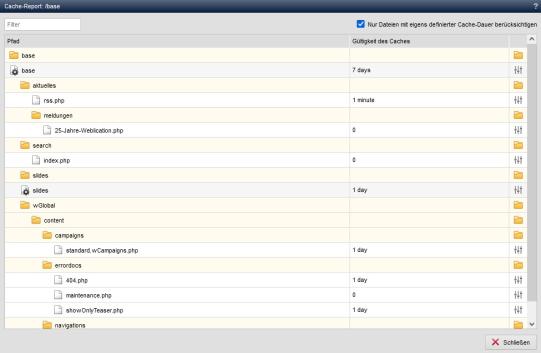
Analysis - Cache report
Operation
The files and directories for a project are displayed in a structured manner in the content window. If direct or inherited cache settings have been assigned, these are displayed for a file in the right-hand column.
'Close':
Closes the current window.


