Tools - Copy project / language
You can duplicate an existing content project using the tools. For example, you can create a copy under a different directory name based on the current project. This is mainly used to create additional languages (depending on the license).
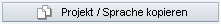
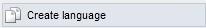
Click on the"Copy project /language" button (or"Create language project" in the Weblication panel) to open the tool in a new window.
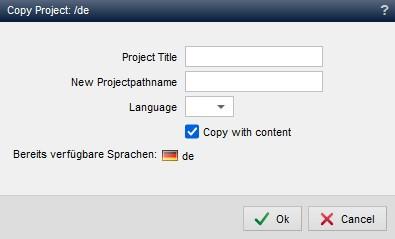
Operation
'Project title':
Enter the title of the project in this field. This appears in the project management for the corresponding content project, which is why it should describe the project in general terms (e.g. Content DE).
'New project path name':
In this field, enter the path name of the new content project (e.g. demoprojekt-en). The entry is made without a leading slash.
'Language':
In this field, you can use the right selection arrow to specify which language the content project should be assigned to. The selection shows the available languages with flag and abbreviation.
The selection of the language is only of technical importance if the language selection is used in the presence or the language management module is licensed.
'Include all content':
If this parameter is activated, all content of the language project to be copied is also copied.
Otherwise, the new language project is created empty.
'Ok':
The changes made are applied.
'Close':
Closes the current window.
'Further notes':
In most cases, the new language project should not initially be accessible to site visitors and search engines / robots. The BASE project provides you with appropriate tools for this (see developer article).


