Group management
In 'Group management', an administrator has the option of creating new groups and editing existing groups.
Groups are generally used if there are several maintenance users within the presence and not every user should be stored individually in the file settings and directory settings. Here, for example, the group is entered with an assigned role that includes the members of this group.
General information on the user types and the assignment of rights can be found on the Weblication® user types / authorizations page.

Weblication® Panel - Group / role management
Operation
Click on 'Group administration' to open the group administration in a new tab on the right-hand side.
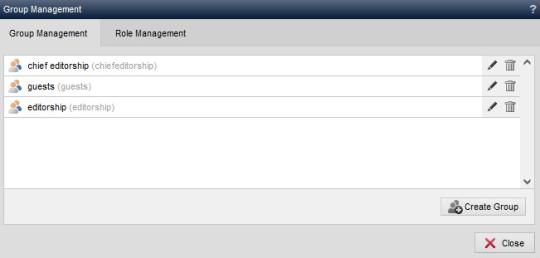
Group management - Overview


