Subscribe to directory / Subscription management
Website visitors can use the "Subscribe to directory" form to subscribe to topics, e.g. news or events, in order to be regularly informed about new features. To do this, install the Weblic® "Subscribe to topics / Subscription management", which comes with the form already installed.
To be able to subscribe to a topic, the following is defined in the directory settings:
"Directory can be subscribed to".
Subscribers can be informed via the subscription management - similar to the newsletter. To do this, the website operator selects the topic-related files that are to be linked when the subscription is sent.
The subscription service can be sent manually or automatically via cron scripts .
For automatic sending, you can specify in the "Newsletter" block in the project configuration whether automatic sending should be maintainable. In this way, you can choose for each subscription whether it should / may be sent automatically or not.
Topic subscriptions can also be generated using your own JSON lists .
The topic subscription is a paid module that is licensed based on the number of subscribers - 2 subscribers are included free of charge in every system. The price scales for the subscription recipients are identical to the newsletter recipients in the newsletter system.
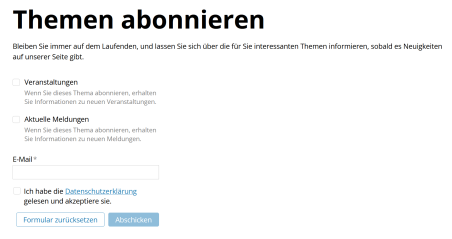
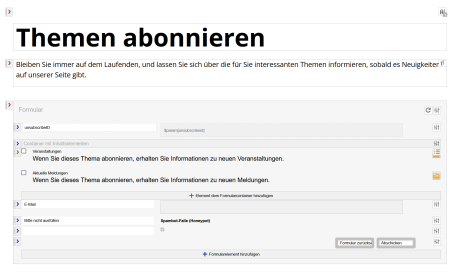
Operation
The form for subscribing to directory content uses a directory list, which is specially implemented for directory subscriptions. The directories to be offered for subscription can be specified in the list options. Only those directories that have the setting "The directory can be subscribed to" activated in the directory settings (subscription) are considered for output.
All directories released for subscription are listed in the page output in the form and can be selected via the selection box.
The form is implemented with double opt-in as standard, which means that registration for the desired topics only takes place after confirmation via the link sent by e-mail for activation.
An overview of the subscribed directories is provided by the subscription management, which also offers additional functions.
'Tip':
The basis for the content to be sent is the JSON list of a subscription topic.
To categorize the subscription topics (e.g. to offer a subscription for events in the "Sport" category), simply create a new directory and activate the "The directory can be subscribed to" setting in the directory settings (Subscription).
The directory itself does not need to have any content pages. What is important is the JSON list linked to the directory, which you define via the subscription management under "Content to be sent". There you define the directory of event dates as the directory to be read out and set the required list filters (also the "Category filter" (Filter by category)). Enter the desired category (e.g. sport) there.
To enable site visitors to subscribe to the sports events subscription, add this in the "Subscribe to topics" form.


