Weblication® SEND / Encrypted mailbox
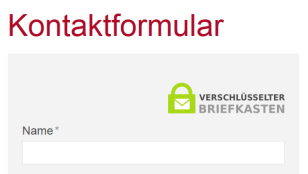
With the "Encrypted mailbox" from Weblication® CMS version 12.x, you can offer online forms on your website whose content is automatically transmitted in encrypted form. The server requirements can be found below via the links.
This makes your web forms legally compliant with the EU General Data Protection Regulation (GDPR).
The entries and file attachments in your web forms are transmitted to the web server in encrypted form and stored there in the "encrypted mailbox".
The recipient receives an email without data and can retrieve the content from their "encrypted mailbox" after authentication.
- Receive files larger than 1 GB in the "Encrypted mailbox"
- Advantages
- General
- Encrypted mailbox - form
- Activate / call up "Encrypted mailbox" in Weblication® CMS
- How a user receives the "Encrypted mailbox" function
- Define recipient of the "Encrypted mailbox" in the form
- Encrypted mailbox in older websites: Update of the Weblic® form
- Use encrypted mailbox without converting existing forms
- Requirements: "Encrypted mailbox"
- Deleting data
- Notes
Receive files larger than 1 GB in the "Encrypted mailbox"
Customers, partners and website visitors can also send you files larger than 1 GB to the encrypted mailbox.
Use the multiple upload to the upload form field for this, as there is no PHP limit for file sizes.
This means that the encrypted mailbox also offers you a tool for transferring very large files to you.
Advantages
- Your online forms are legally compliant with the new EU General Data Protection Regulation (EU GDPR)
- Every website visitor can send you securely encrypted data and files
Data is automatically transmitted in encrypted form and stored in encrypted form on your web server. - Transferring files larger than 1 GB
Website visitors also transfer very large files (even larger than 1 GB) to you.
General

This is how the "encrypted mailbox" works:
- Website visitors enter their data in an online form.
- The data is transferred to the server via encrypted transport (https) and stored there in encrypted form.
- The website operator receives an e-mail with an encrypted link and can retrieve the data in the encrypted mailbox after successful authentication and delete it there if desired after retrieval.
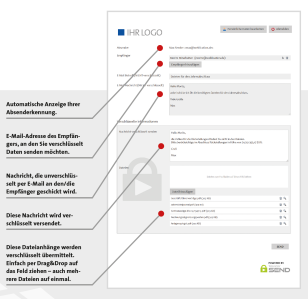
Encrypted mailbox - form
- Receive files larger than 1 GB in the "Encrypted mailbox"
- Advantages
- General
- Encrypted mailbox - form
- Activate / call up "Encrypted mailbox" in Weblication® CMS
- How a user receives the "Encrypted mailbox" function
- Define recipient of the "Encrypted mailbox" in the form
- Encrypted mailbox in older websites: Update of the Weblic® form
- Use encrypted mailbox without converting existing forms
- Requirements: "Encrypted mailbox"
- Deleting data
- Notes
Activate / call up "Encrypted mailbox" in Weblication® CMS
As an administrator, call up the "Encrypted mailbox" function via the operating panel under "Personal functions". If this has not yet been installed, the button labeled "Install encrypted mailbox" appears so that you can do this simply by clicking the mouse. Once this has been done, the button labeled "Encrypted mailbox" appears, allowing you to access it as a logged-in maintenance user. If the encrypted mailbox has been activated for a public user, the easiest way to open their messages is via the link in an email sent via the form.
Please note that at least one "Encrypted mailbox" must be licensed for use.
How a user receives the "Encrypted mailbox" function
Call up the user administration and activate the option "Has an encrypted mailbox" for the corresponding user.
This option can be assigned depending on the number of licensed "Encrypted mailboxes" (see also note at the bottom of the page).
Define recipient of the "Encrypted mailbox" in the form
Users with the "Has encrypted mailbox" option can be selected as recipients in the form (see below).
This requires an up-to-date form, which you can install e.g. as Weblic® "Encrypted mailbox" in both BASE Classic and Mobile First.
Encrypted mailbox in older websites: Update of the Weblic® form
In existing BASE 2.x projects, you can use a form with the encrypted mailbox by updating the Form Weblic® (see also Prerequisites). The Form Weblic® of BASE Classic and Mobile First BASE provides an up-to-date master template that has already implemented the required fields when the form structure element is inserted.
In an existing form, you must make the adjustments (fields of the form variables, etc.) manually. Depending on the implementation, this can be more or less time-consuming.
Use encrypted mailbox without converting existing forms
How to use the "Encrypted mailbox" without changing your existing form:
- Install the Weblic® "Encrypted mailbox".
- You can find the sample form for the "Encrypted letterbox" at
/content-project/contact/encrypted-letterbox.php.
Requirements: "Encrypted mailbox"
The following requirements must be met to use the "Encrypted mailbox":
- Your Weblication® license contains at least one "Encrypted mailbox" and activated SEND.
- Your license is issued for at least version 12 of Weblication®.
- You are using at least BASE Classic 2.x or Mobile First BASE.
Deleting data
By default, the encrypted mailbox form is delivered in such a way that it is deleted the first time an encrypted message is retrieved. If encrypted file attachments were also sent, they are deleted after all file attachments have been retrieved.
Notes
The "Encrypted mailbox" module is activated as an additional module via the Weblication® license. With a number of e.g. 3 encrypted mailboxes, you can assign these to up to 3 Weblication® users under the licensed domain.


