Further tools - Web server performance test
You can carry out a web server performance test within the project using the other tools.
The test provides you with important information about the performance of the web pages and their loading times and checks the areas listed below.
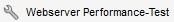
Click on the"Web server performance test" button to open the tool in a new window.
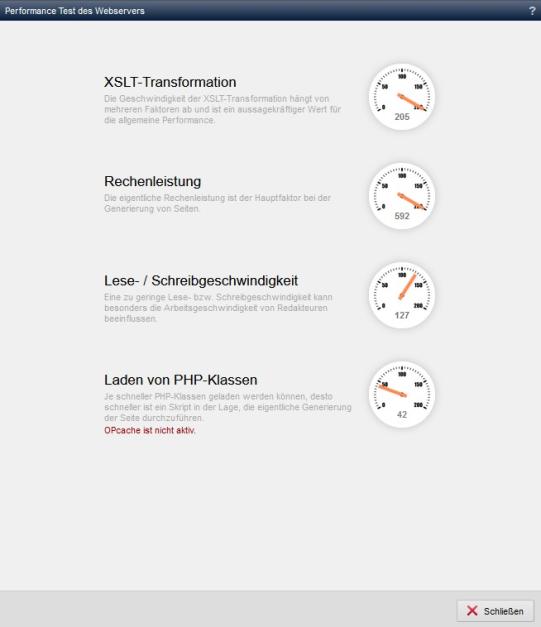
Operation
The web server performance test checks the following areas. Values around 100 can be assumed to be good. Depending on the performance of the web server and the web server environment, this can sometimes exceed the scale values.
'XSLT transformation':
The speed of the XSLT transformation depends on several factors and is a meaningful value for the general performance.
'Computing power':
The actual computing power is the main factor in the generation of pages.
'Read/write speed':
Too slow a read or write speed can particularly affect the working speed of editors.
Causes of poor read/write speed can include firewall, proxy, anti-virus program, security rules, etc.
'Loading PHP classes':
The faster PHP classes can be loaded, the faster a script is able to perform the actual generation of the page.
'Close':
Closes the current window.
'Hint':
The test script is uncrypted and can be viewed at /weblication/grid5/tools/bench/index.php.
A fairly trivial PHP calculation or read/write task is performed.
The server speed naturally also depends on other factors, such as the Apache configuration.
However, if the values determined are already significantly worse compared to other servers, this already indicates a weaker server.


