Tools - Rights report
You can display a rights report for the project under tools. This provides an overview of which permissions are set for files and directories. This allows you to quickly see the permissions for a project at file or directory level and make adjustments quickly and specifically.
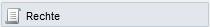
Click on the"Rights" button to open the tool in a new window.
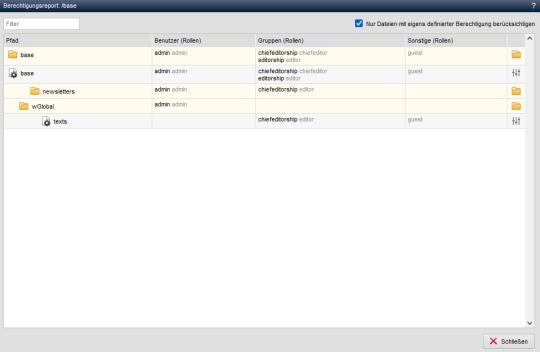
Operation
The files and directories for a project are displayed in a structured manner in the content window. If direct rights have been assigned, these are displayed for a file ![]() , a directory
, a directory ![]() and default file settings
and default file settings ![]() in the corresponding column (user, group, other). The role of the respective user, group or other is displayed in gray.
in the corresponding column (user, group, other). The role of the respective user, group or other is displayed in gray.
There is no output for all files and directories for which inheritance is set in the file permissions or directory permissions. These inherit the permissions from the higher-level standard file settings or directory settings.
'Close':
Closes the current window.


