Global project - Project settings (General)
In the project settings for the global layout and structure elements, you store the project title and various (language) project-independent settings and events.
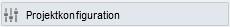
Project settings
Clicking on the"Project settings" button opens a new window with the global settings for the project.
You can also access the project settings via the directory view at the top project level by clicking on the ![]() button (Edit project settings).
button (Edit project settings).
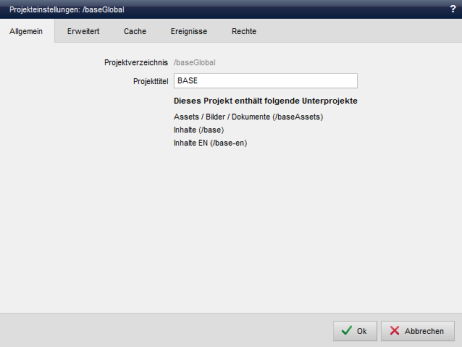
Global project - Project settings (General)
Operation
'Project directory':
The directory name of the global project is output in this field.
'Project title':
Enter the title of the project in this field. This appears in the project management for every installed project, which is why it should describe the project in general.


