Tools - Linkchecker
You can perform a link check within the project using the tools. Incorrect links within a project can be identified and corrected in this way.
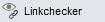
Click on the"Link check" button to open the tool in a new window.
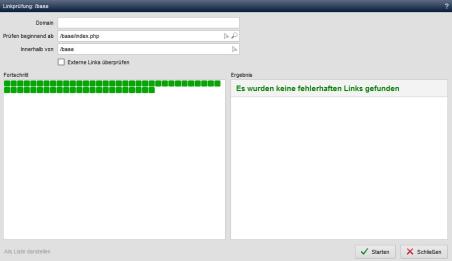
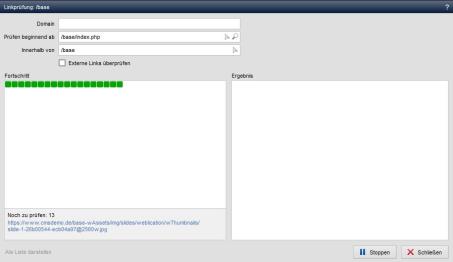
Operation
The Linkchecker calls up the web pages, starting with the specified start path, like a search robot/spider. The page generated in this way is checked for faulty links in the output.
The status of the Linkchecker is displayed continuously in the left-hand window. The boxes symbolize different reasons:
- green
Link without error / Correct link - R symbol with white background
Forwarding/redirect link - R symbol with green background
Forwarding/redirect link with multiple redirects - orange
Link to personalized page (access denied) - red
Faulty link
By pointing the mouse at a box, the page in question is displayed via the alternative text.
Once the Linkchecker has been completed, the incorrect links are listed in the right-hand window. Clicking on a link opens the relevant page in a new window. The incorrect link is displayed in red below the link in question.
'Domain':
The domain and protocol are already entered in this field when the page is called up (e.g. https://www. domain.dd).
If the domain is entered with http protocol despite the web pages being called up via https, change this to https before starting the Linkchecker.
'Check starting from':
In this field, you can use the right selection arrow to select the file from which the Linkchecker should start.
Example:
/base/index.php
If a project to be checked is linked to a domain that is not the same as the licensed domain (e.g. defined via the project settings ), enter the entire URL. In addition, "Check external links" must be activated.
Example:
https://www.MeineProjektDomain.tld/base/index.php
'Within from':
In this field, you can use the right selection arrow to select the directory to which the Linkchecker should be restricted.
Example:
/base/
If a project to be checked is linked to a domain that is not the same as the licensed domain (e.g. defined via the project settings ), enter the entire URL. In addition, "Check external links" must be activated.
Example:
https://www.MeineProjektDomain.tld/base/
'Check external links':
If this parameter is activated, all links, including external links, are checked for accessibility (status: 200).
(e.g. https://www.weblication.de or also links outside the specified project)
Only links within the specified directory are searched for further links. In the case of external links, the external page is not searched further.
If this parameter is deactivated, only links within the specified directory are checked and searched for further links.
'Start':
Clicking on this button starts the Linkchecker.
'Stop':
Clicking on this button will stop the Linkchecker. Please note that the check does not end immediately, but can run through a few more pages. Restarting will then start from the beginning again.
'Close':
Closes the current window.
The link check acts like a search bot/spider and calls up the pages via a GET call. A status 200 is expected from the URL called up, otherwise it is regarded as an incorrect link. If a URL redirects/forwards directly, this may be regarded as a broken link. Personalized pages/content that are protected via the Weblication® CMS add-on module "Personalization" cannot be included in the link check! This also applies to pages that have set access protection (e.g. via htaccess).


